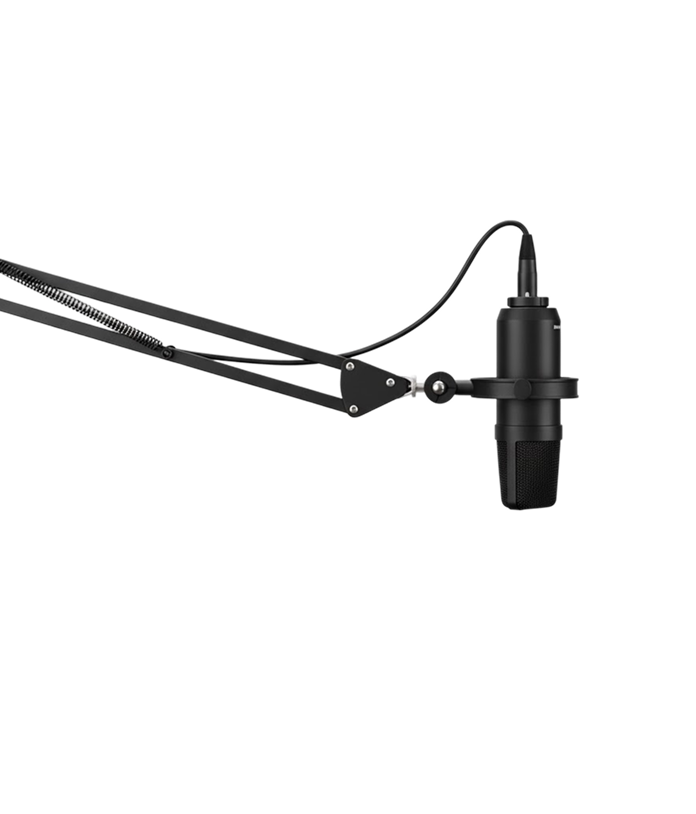

Creating content is fun,
recording and editing is not.
Borumi is the video editor that lets you ideate, record and edit
amazing videos,
much faster.
Available for macOS and Windows.
Why creators Borumi
Before Borumi, I was spending (or wasting) a lot of time making videos and it was killing the motivation to create more.
Luckily, I found Borumi at the right time, and the whole experience is delightful every time I create! You should get it!

Hruthik Reddy
Product Engineer and Educator
Borumi makes recording and editing videos so much easier.
I've been able to double my output with the same amount of work thanks to Borumi.

Paul J Lipsky
Entrepreneur and Course Creator
Borumi helps me record my screen every day, whether it's for work presentations or content creation.
When I make tutorials on TikTok or YouTube, Borumi ensures high-quality screen capture with a professional, polished result — thank you, Borumi!

Pierre-Alex
IT Technician and Content Creator
How it works?
Create amazing videos in 3 steps
1 Ideate
Brainstorm ideas, decide the video structure, and draft your script.
2 Record
Easily record your camera, microphone and screen for each scene, quickly retrying when necessary.
3 Edit
Quickly refine your video in the built-in editor, and export it when ready.
Videos so good,
they ask you how you make them.
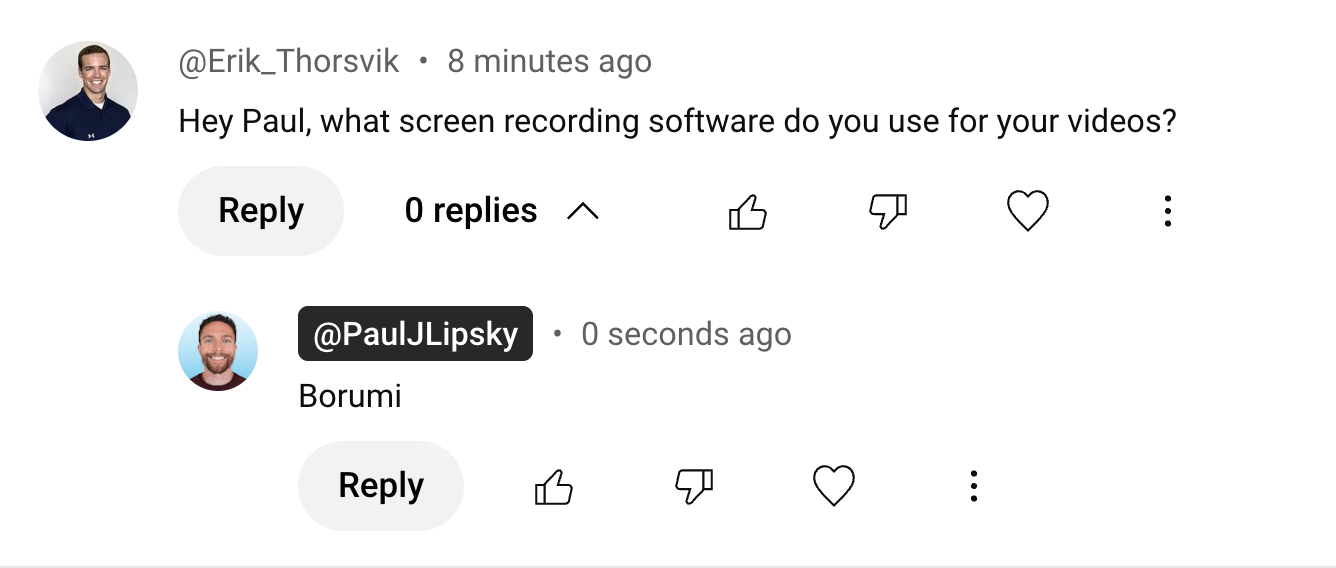
Available for macOS and Windows
Features
Your all-in-one creation studio.
One scene at a time
Recording the whole video at once can be a daunting task.
Borumi makes it easy to record each scene individually. This way, you can reduce mistakes and fly through the recording process.
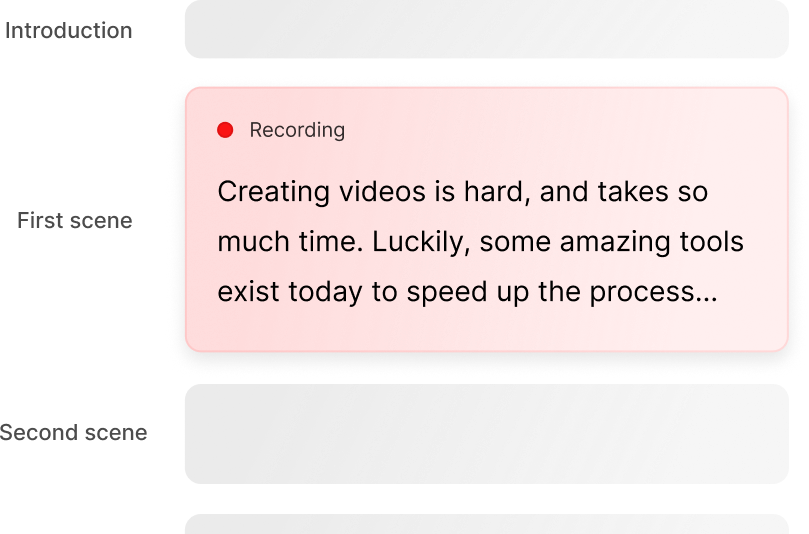
Beautiful screen recordings
Ready for another boring screen recording? No thanks.
Thanks to Borumi's smooth cursor, automatic zooms and 4K resolution, your screen recordings will always look beautiful.
Retries made easy
Let's face it, we rarely record the perfect take the first time.
Borumi makes recording new takes as easy as clicking a button. It also keeps all your previous takes, so you can later decide your favorite.
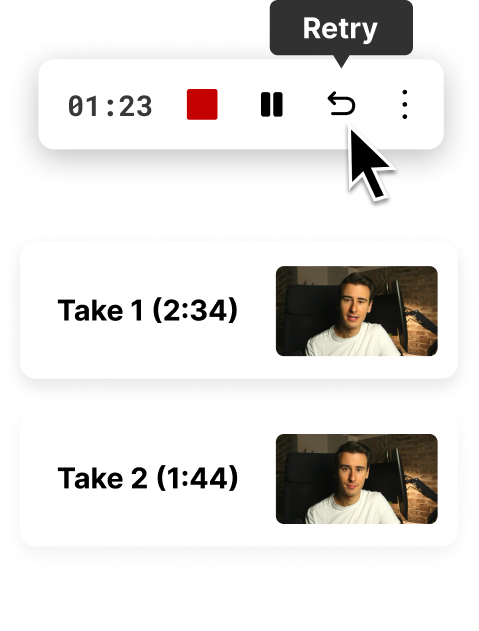
Layouts
Did you ever struggle to make your video look good?
Borumi comes with a rich set of built-in layouts that will make your video look professional, at the click of a button.
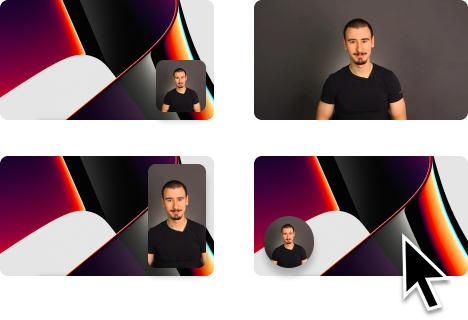
4K Recorder
Borumi comes with a powerful recorder to capture your camera, screen and microphone. It also shows you the script, so that you'll never get lost.
All the sources are recorded separately for maximum flexibility, while Borumi takes care of the synchronization.
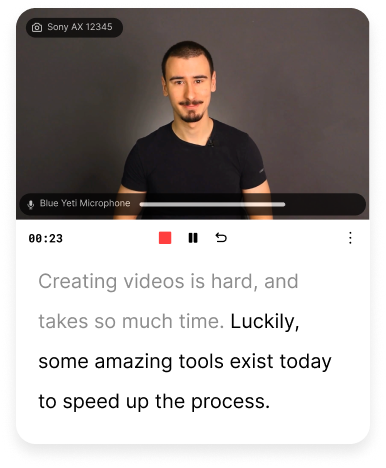
Automatic timeline
Say goodbye to the time wasted navigating through hundreds of video files, putting them in your video editor and manually synchronizing them.
As soon as you finish recording, Borumi automatically generates a timeline for you, ready to edit.
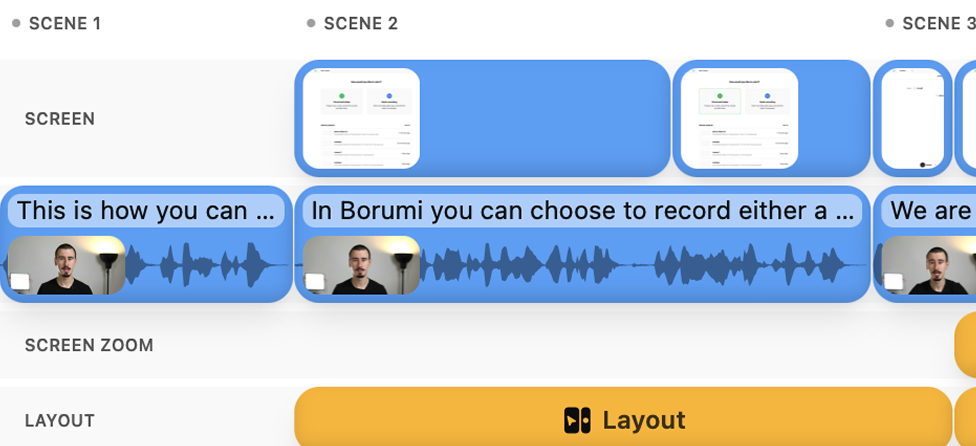
Other Features
Transcript-based editing
Did you ever spend hours editing long recordings? Not anymore.
Borumi generates a transcript that you can use to edit your videos. Everything you delete from the transcript also disappears from the video. It's as easy as editing a document.
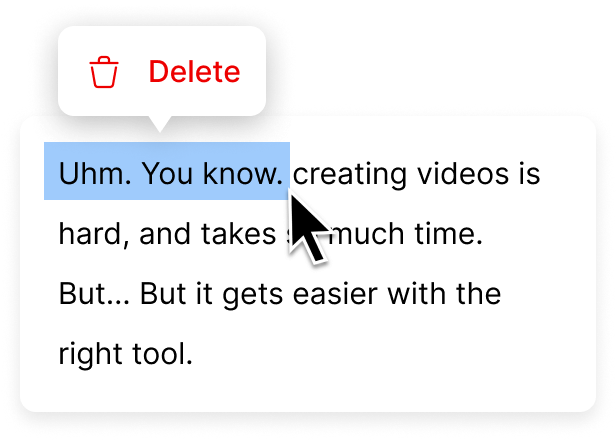
Noise Removal
Are you in a very noisy environment? Not a problem.
Borumi includes a powerful noise cancelling filter to remove even the strongest background noises.
Before
After
Vertical videos
Creating videos for TikTok or Instagram? We got you covered.
Borumi lets you also record and edit videos in portrait or square mode, making it suitable for every platform.

Simple pricing that you'll love
Try Borumi for free, and when you're ready upgrade to the full license.
No subscriptions, no surprises. And if you're still not satisfied, we offer a 30-day money-back guarantee.
30-Day Money-Back Guarantee
If for some reason you're unhappy with your purchase, just let us know.
FAQ
Does the one-time license come with future updates?
Yes! The current license will give you access to all future updates.
In the future, we will introduce some cloud features like Video Sharing. In those cases, lifetime customers will get basic access to these features, with the ability to purchase an add-on subscription to extend them.
Is there a free trial?
You can download and try Borumi for free. We only ask you to upgrade if you are satisfied and decide to export your video.
Available for macOS and Windows

Hey there 
I'm Federico, founder of Borumi.
Did you know that the average 10-minutes video takes more than 8 hours to produce?
Did you know that the average 10-minutes video takes more than 8 hours to produce?
Yep - while it's easier than ever to publish videos, creating them remains a very time-consuming process: you have to brainstorm ideas, write scripts, set up the lights, record, edit, post-produce, create thumbnails, and a million of other things.
But it turns out, it doesn't have to be this way. Many of these tasks can be automated away, saving you precious time that you can spend on what matters most.
That's why I created Borumi. Borumi supports you through all the steps of the video creation process, from ideation and recording to editing and post-production. Without boring tasks, content creation becomes fun again. I'd love for you to give it a try.
Available for macOS and Windows