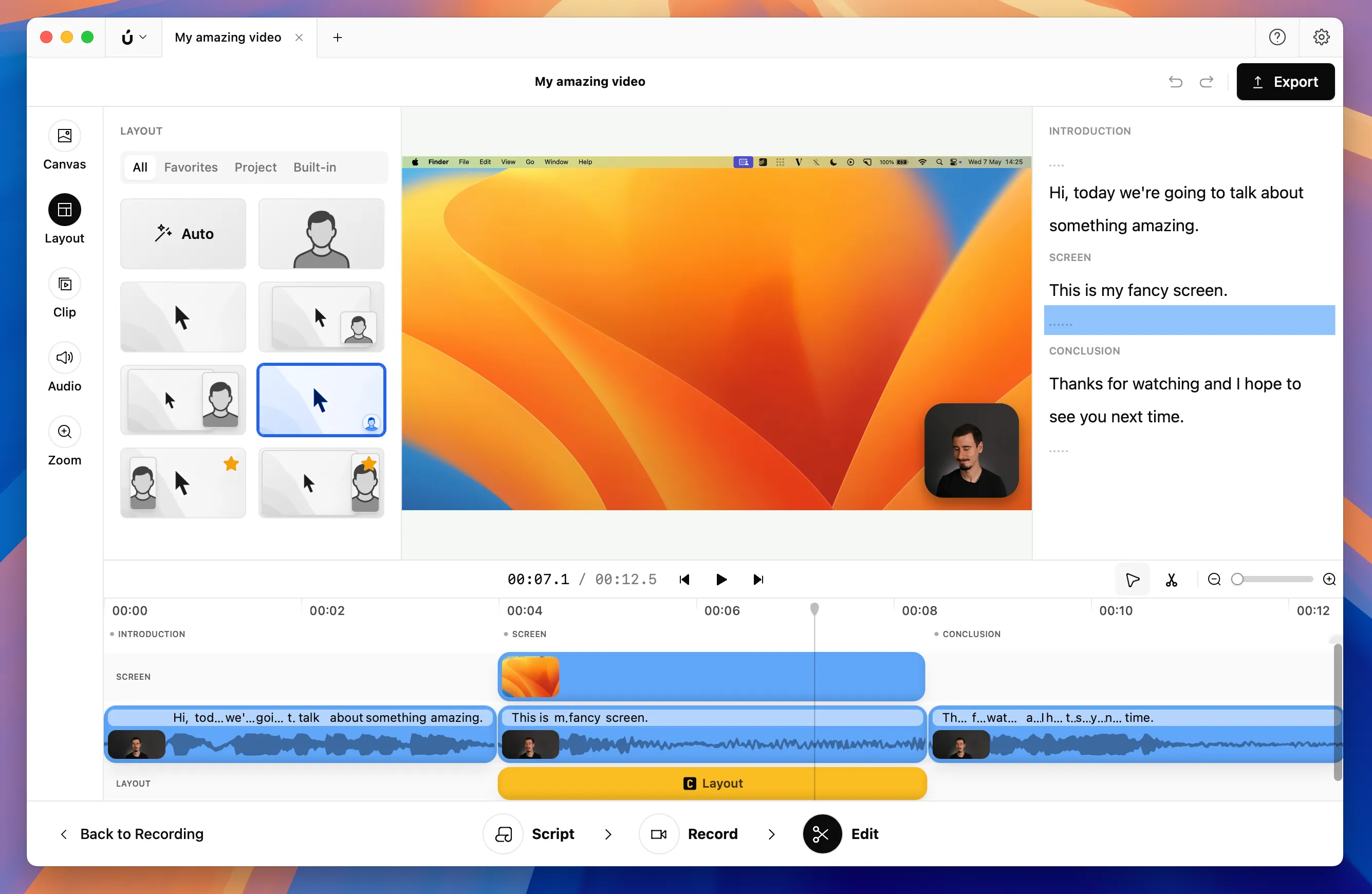How to Fix Export Failures in Screen Studio
Before trying any fixes, it’s important to understand what might be causing your export to fail in Screen Studio. Start by checking if your computer meets the basic system requirements for the software. This includes having enough RAM and a compatible operating system version.
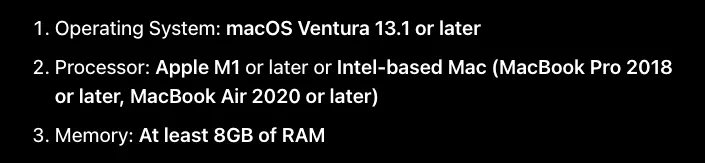
Pay attention to your project’s complexity: large file sizes or multiple editing features can strain your system’s resources during export. If you notice the export failing on larger projects but working fine with smaller ones, this could point to a resource-related issue.
Restart Your Mac
A simple but effective solution is to restart your computer. This step might seem basic, but it can resolve many export issues by:
- Clearing temporary files that might interfere with the export process
- Freeing up system memory
- Resetting any background processes that could conflict with Screen Studio
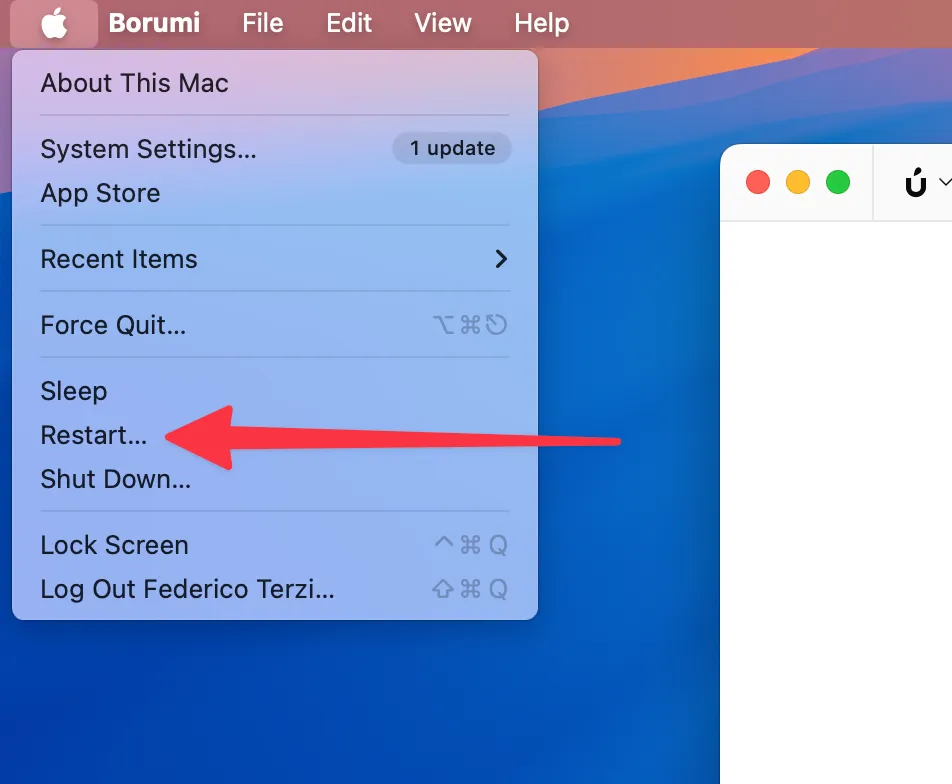
After restarting, try exporting your video again before moving on to other solutions.
Update Screen Studio
Running an outdated version of Screen Studio can lead to export failures. Here’s how to check for updates:
- Open Screen Studio
- Click on the settings menu (usually represented by a gear icon)
- Look for “Check for Updates” in the menu
- If an update is available, follow the prompts to install it
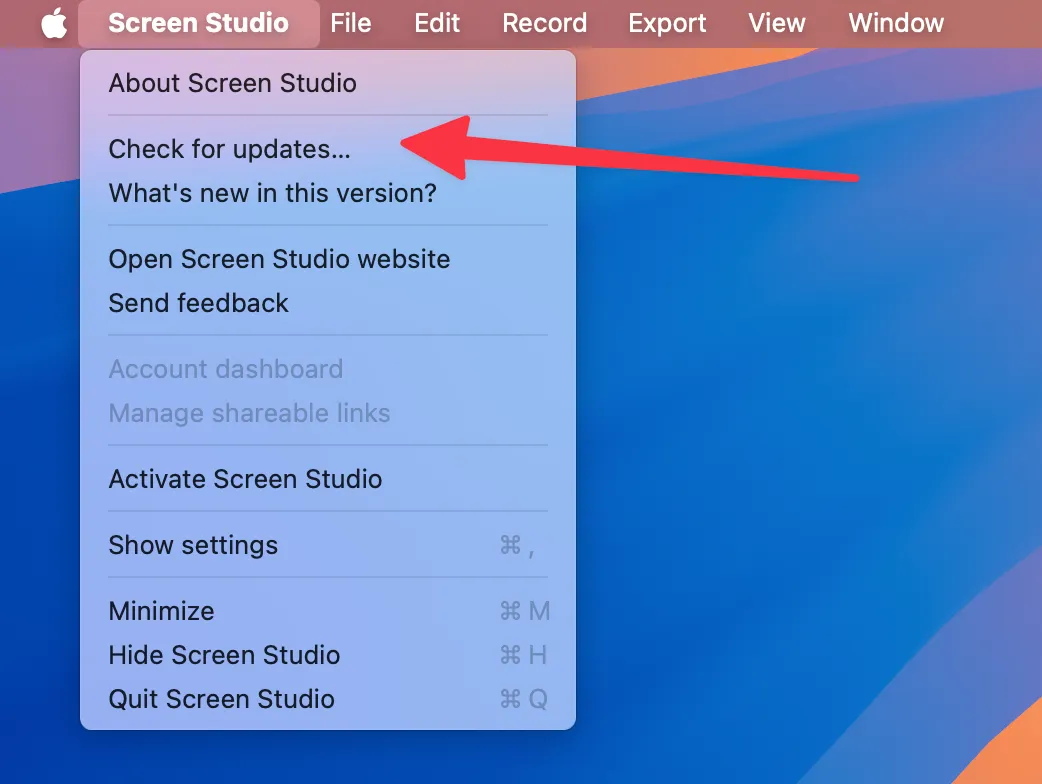
Recent updates often include fixes for common export problems. Make sure you’re always running the latest version to benefit from these improvements.
Looking for a better alternative?
If you continue to experience export issues with Screen Studio, consider trying Borumi. This video creation tool offers reliable export functionality and can handle most screen recording tasks. Unlike Screen Studio, Borumi users report fewer export-related problems, making it a solid alternative for creating professional videos.