How to Use Transcript-based Editing in Screen Studio
Transcript-based editing has changed how content creators work with video. Instead of dragging clips on a timeline or analyzing waveforms, you can edit your video as if you’re working with a text document. This approach, made popular by software like Descript, makes video editing more accessible and efficient.
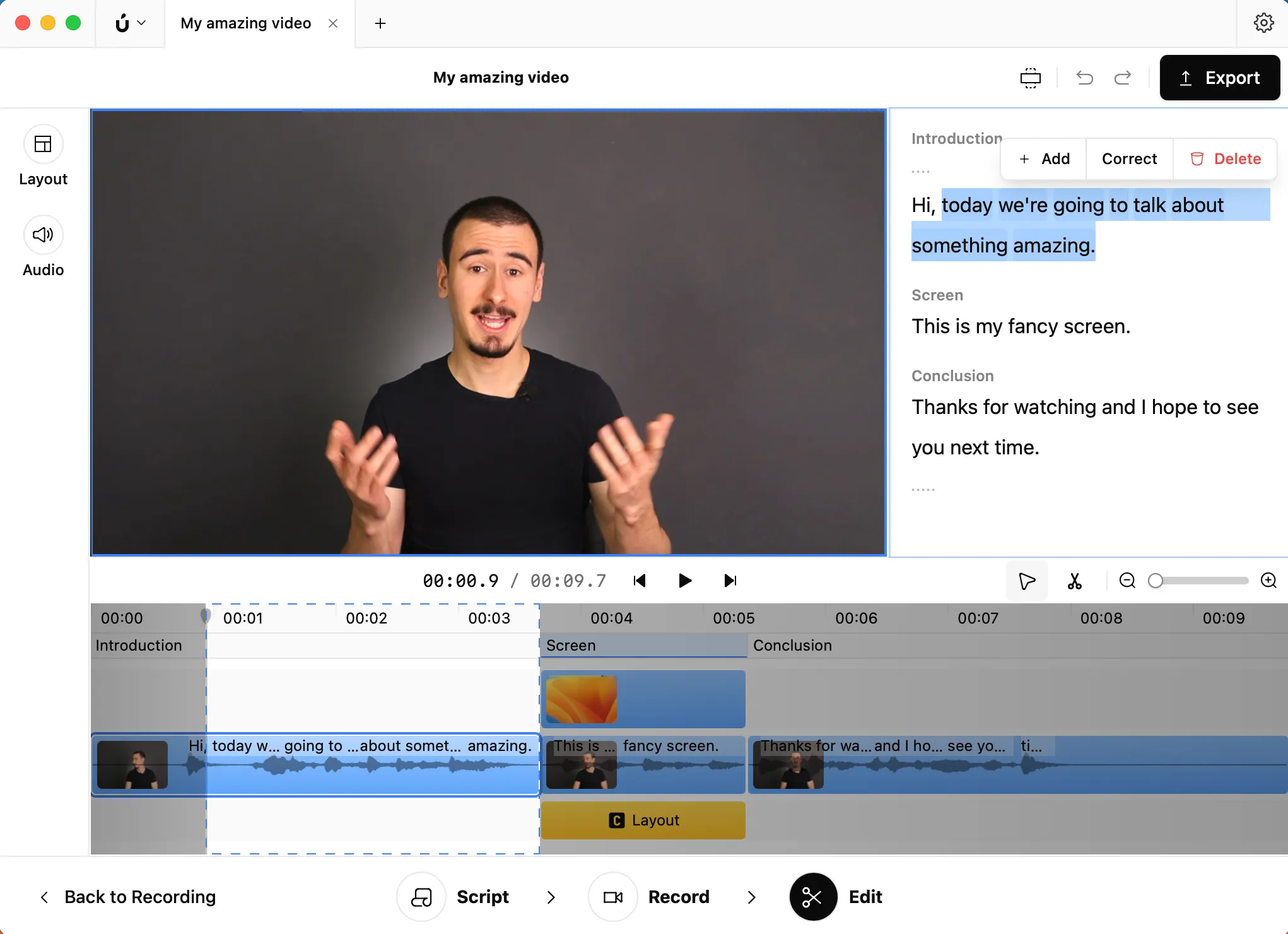
How Transcript-Based Editing Works
The process starts when your video editing software creates a transcript of your content. This transcript becomes your main editing interface. Think of it like editing a Word document - you can delete sentences, move paragraphs around, or fix mistakes in the text. The key difference is that when you make these changes to the transcript, the software automatically applies the same edits to your video.
For example, if you notice you repeated yourself in a recording, you can simply delete that section from the transcript, and the video will update to remove that segment. No more hunting through timeline markers or listening to find the right spot to cut.
Transcript-Based Editing in Screen Studio
While Screen Studio can transcribe your videos for adding captions, it doesn’t yet support full transcript-based editing. Many users have asked about this feature, but currently, you can’t edit your video content by modifying the transcript. The transcription feature in Screen Studio is limited to caption generation.
Alternatives
If transcript-based editing is important for your workflow, consider these alternatives:
Borumi offers a solid transcript-based editing experience. You can edit your videos directly through the transcript, making it a good choice for content creators who prefer this editing style.
Descript, the pioneer in this field, remains a popular option. It treats your video like a text document, offering a natural editing experience that feels familiar to anyone who’s used a word processor. The software handles the technical aspects of video editing while you focus on refining your content through the transcript.