How to Combine Multiple Clips in Screen Studio
Recording long tutorials and courses in one take is hard. That’s why professional course creators usually split their videos up in segments, and record them one-by-one. If you’re planning to use Screen Studio to record your next video, you might be wondering how to split the recording into multiple clips, and then combine them.
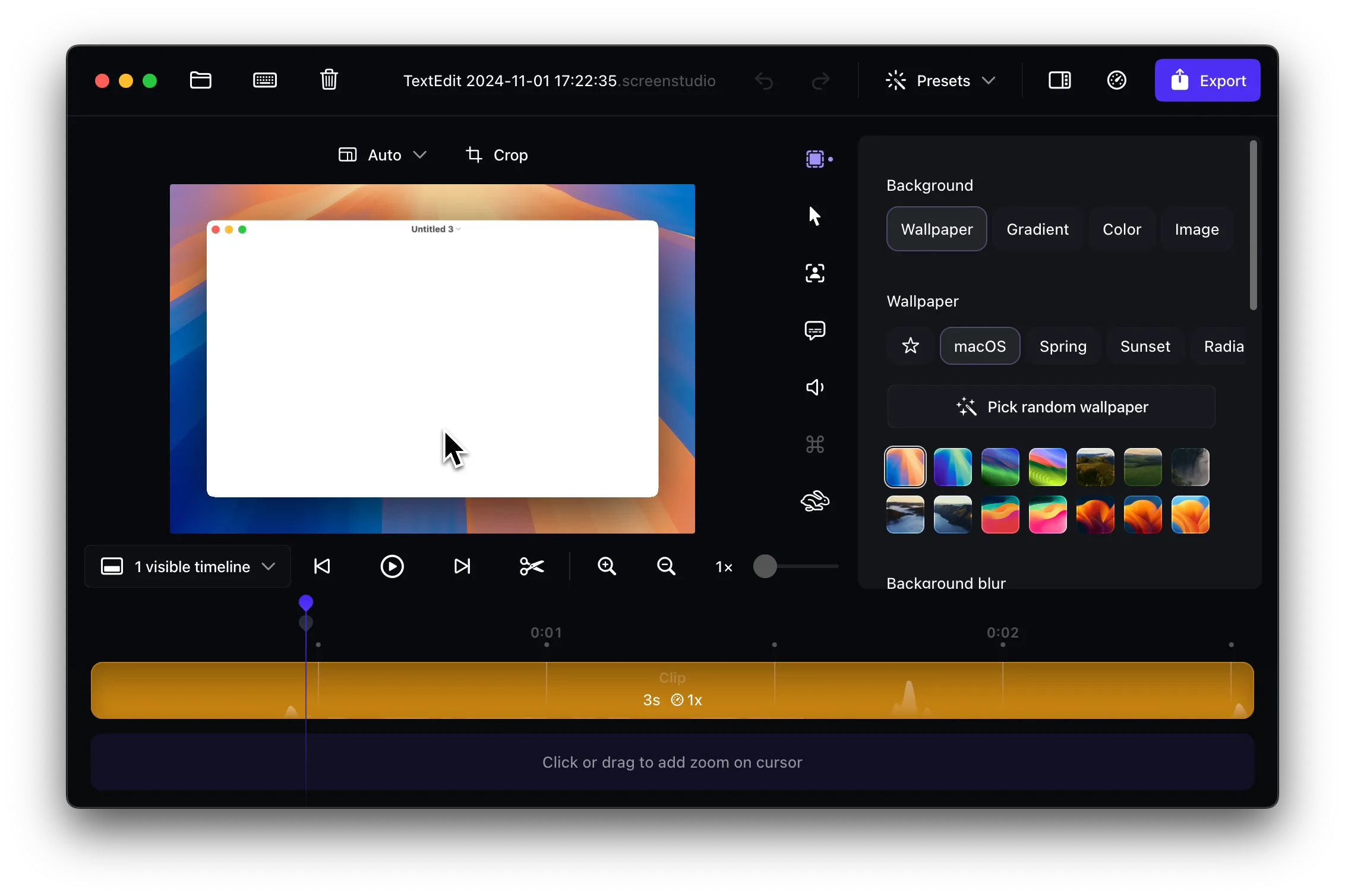
Screen Studio currently doesn’t offer built-in functionality to merge multiple recordings. However, there’s good news: the developers have confirmed this feature is on their roadmap and will be available in a future update.
In the meantime, you can:
- Use a video editing software (such as DaVinci resolve or Premiere Pro) to combine multiple Screen Studio recordings afterwards.
- Consider alternatives like Borumi. Borumi lets you split your recording into multiple scenes and combines them into one video automatically. You can record each part separately without the pressure of doing everything in one take, which helps you create better quality tutorials and courses by focusing on one section at a time.