How to Pause Recording in Screen Studio
Screen Studio is a powerful app designed to create stunning screen recordings. When working on long videos, having the ability to pause and resume your recording can be extremely helpful, especially when you need to take breaks or reorganize your thoughts.
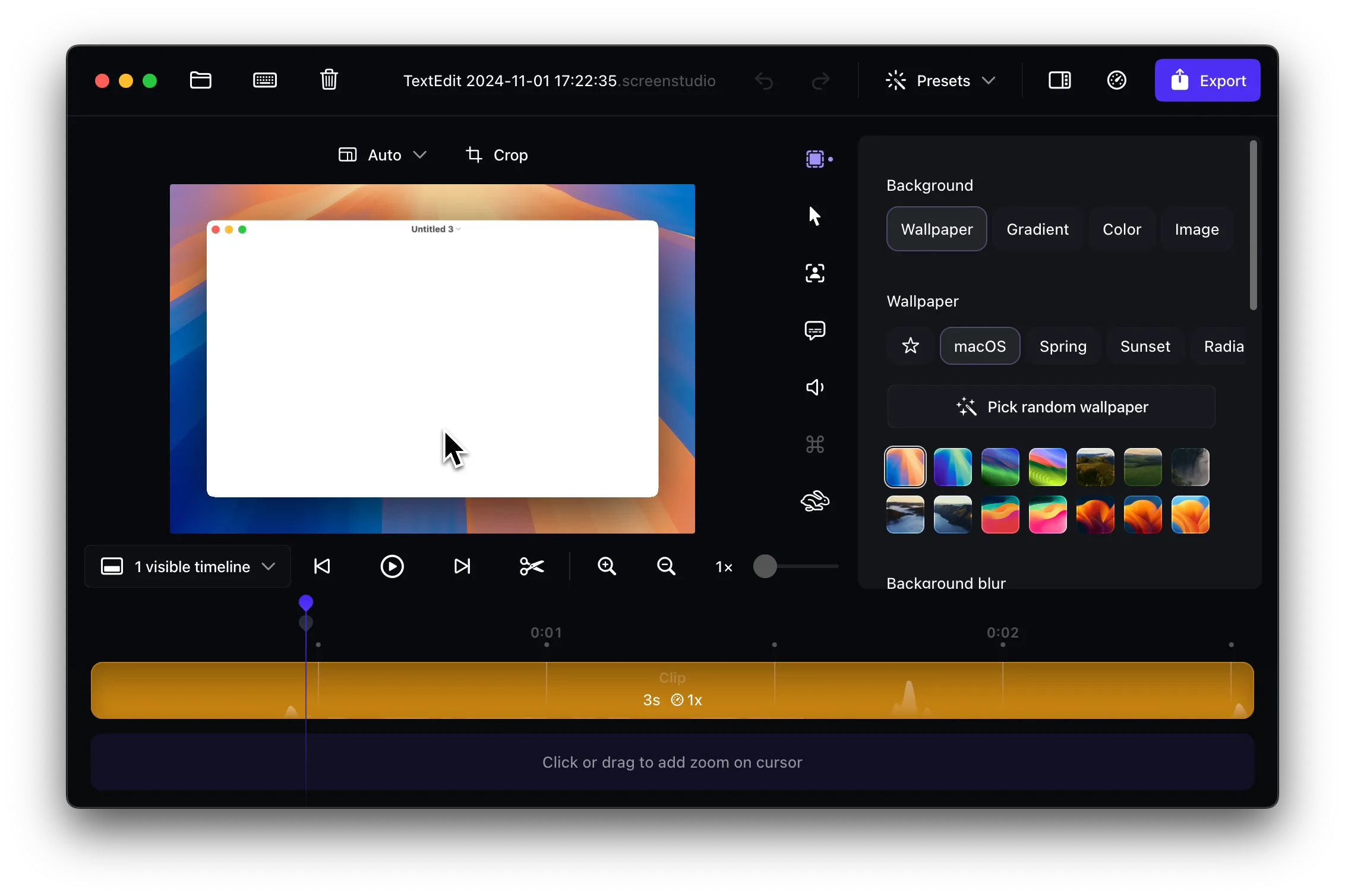
Currently, Screen Studio doesn’t include a pause feature. The good news is that the development team confirmed that this feature is in the roadmap, so it’s coming in a future update.
While waiting for Screen Studio to implement this feature, you can work around this limitation by breaking your video into smaller, separate recordings and combining them later using video editing software (like DaVinci Resolve and Premiere Pro).
If you need the pause functionality right now, you might want to consider Borumi. Borumi offers a more flexible recording experience with the ability to pause and resume recordings, as well as the ability to record scenes separately and combine them automatically in a single video.