
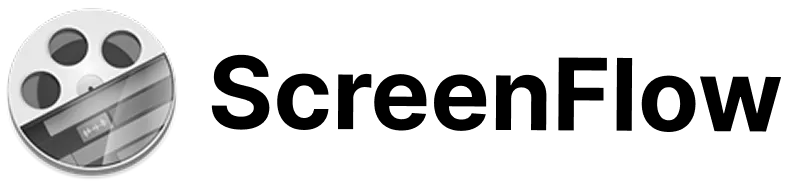
Screen Studio vs ScreenFlow: Which Mac Screen Recording App Is Best for Creators? [2025]
When capturing your screen on a Mac, having the right tool matters. If you’re considering making professional recordings, you’ve likely encountered Screen Studio and ScreenFlow. In this guide, we’ll explore which might be the best fit for your needs.
Screen Studio vs ScreenFlow at a Glance
Here’s a quick comparison between Screen Studio and ScreenFlow to help you choose the right screen recording tool for your needs.
| Feature | Screen Studio | ScreenFlow |
|---|---|---|
| Pricing | $9 / month or $229 one-time | $179 one-time |
| Platform | macOS | macOS |
| Editor | Built-in (basic) | Built-in (advanced) |
| Combine Clips | ❌ | ✅ |
| Zoom Effects | ✅ Cinematic | ✅ |
| Link Sharing | ✅ (easy sharing) | ❌ |
| Subtitles | AI-generated | Manual (partial support due to no AI assistance) |
| Stability | 🟡 (partial support; users report losing recordings) | ✅ |
| Interface | Modern, easy | Complex |
| Media Library | ❌ | ✅ (advanced packages) |
Interface
The user interface marks a clear difference between these apps. Screen Studio features a clean, modern design that new users can navigate with ease. Its layout makes common functions intuitive, making it simple to start recording without a learning curve.
ScreenFlow’s interface, while powerful, can feel overwhelming at first. The app packs many features, which might take time to master for those new to video production.
Zoom and Effects
Both applications offer essential zoom capabilities and motion blur effects, but Screen Studio stands out in this category. Its cinematic zoom effects create smooth, professional-looking transitions that can enhance your video quality. ScreenFlow includes similar features but doesn’t match Screen Studio’s polish in this area.
Recording Capabilities
A key strength of both apps is their track management system. They record camera and screen content on separate tracks, giving you more control during editing. ScreenFlow edges ahead by supporting multiple clip recording in a single project, perfect for creating longer videos like courses or detailed tutorials. Screen Studio currently limits users to single recordings.
Video Editing
Screen Studio Editing
Screen Studio provides basic editing tools that work well for simple projects. You can trim clips, adjust audio levels, and make basic enhancements. However, the editing suite lacks advanced features some creators might need.
ScreenFlow Editing
ScreenFlow shines in post-production with its comprehensive editing tools. Users can add text overlays, create custom annotations, and integrate various media types. These features make it a more versatile choice for complex projects.
Pricing and Sharing Features
ScreenFlow offers a one-time purchase at $179, with premium packages including access to stock media. Screen Studio gives users two options: a $229 one-time purchase or a $9 monthly subscription. Screen Studio includes modern sharing features similar to Loom, letting users quickly share videos via links. It also offers AI-powered subtitle generation, while ScreenFlow requires manual subtitle creation.
Stability
Reliability becomes crucial during long recording sessions. ScreenFlow proves more stable overall, with fewer reported issues. Screen Studio users have noted occasional data loss during extended recordings, which could be a deal-breaker for some creators.